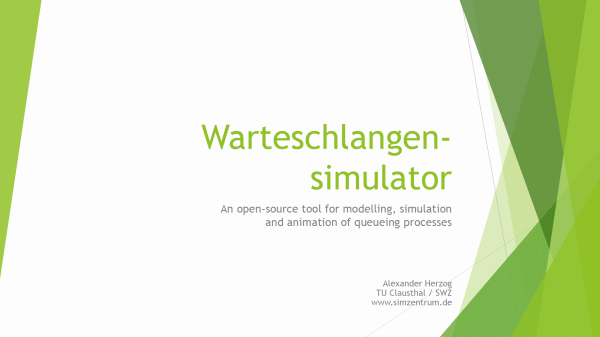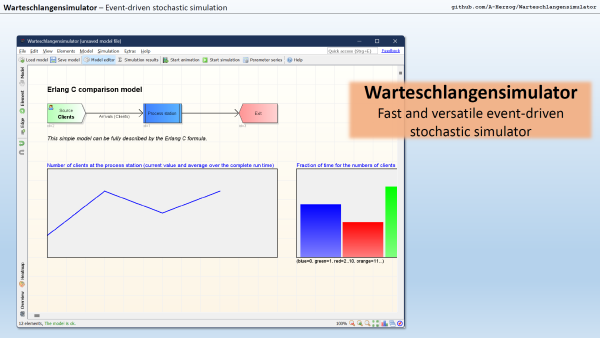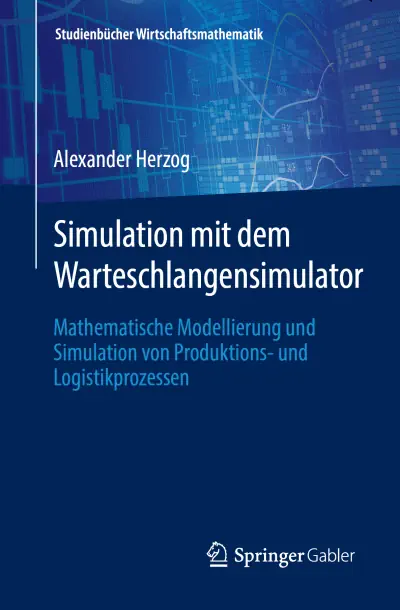Warteschlangensimulator: Fast and easy to use event-driven simulation
Warteschlangensimulator is a free, open source, platform independent, event-driven, stochastic simulator.
- Graphical modelling of queueing systems
- Models can be ran as animations or as fast simulations
- Automatic full statistic data recording (to analyze the simulation results (e.g. hierarchical bottleneck analysis))
- Tools for doing parameter studies and optimizations integrated
- More than 100 station types available
- Modelling capabilities can be extended via JavaScript or Java code
- Option to read/write data from or to external files or databases
Download installer for Windows
Available for Windows, Linux and MacOS
License: Apache License 2.0 (private and commercial use without restrictions)
System requirements: Java 11 or higher
Available languages in program and for documentation: English, German
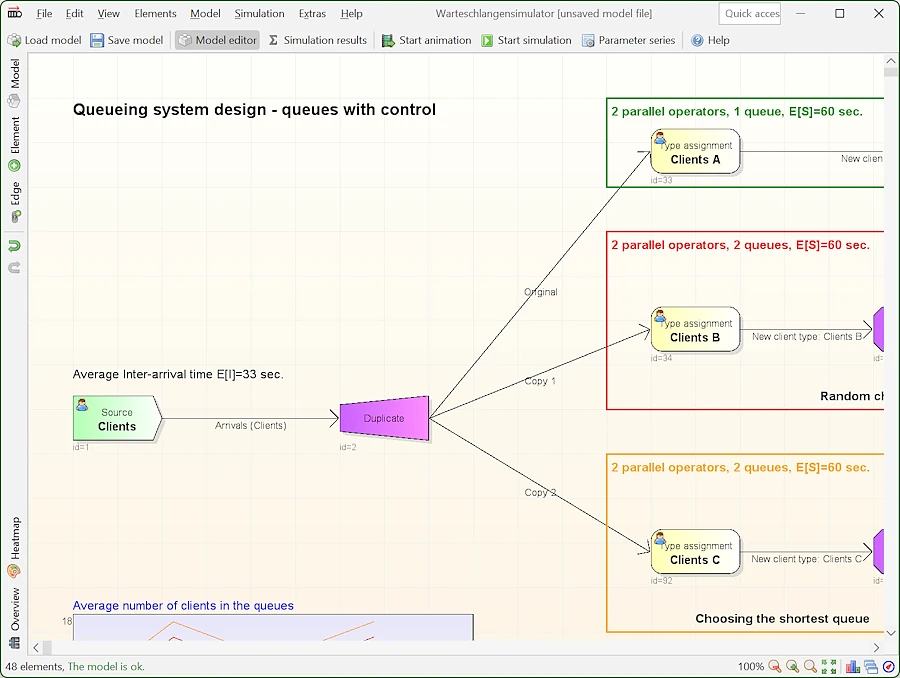
In all production and logistics processes where uncertainties occur (unknown arrival times of customers, variable service times, failure of resources ...) waiting times occur. The better these relationships are understood, the better unnecessary waiting times can be avoided. If only average values are calculated, these problems cannot be detected. In relation to the average service time, the available service capacity at the supermarket checkouts is usually sufficient - and yet unpleasant waiting times often occur.
If a service process consists not only of one station, but of an entire network including feedback and complex branching rules - which is the normal case in many production processes - it is no longer possible to identify which stations are the actual bottlenecks only on the basis of static calculations.
With the help of a simulation model, the relevant characteristics of a real production or logistics process can be depicted and simulated on the computer. This includes stochastic service times as well as branching and networked processes, complex rules for controlling the release of workpieces, resources with variable availability (shift schedules and also unexpected failures) and dependencies between different stations.
Making changes or extensions to a real production system is usually associated with high risks and costs. With the help of a simulation model, the effects of changes to a system can be safely examined and an optimal control strategy can be determined.
Download
- For Windows 7 to 11
- 32 bit and 64 bit supported
- Download size: 135 MB
- Installation with or without admin rights (installation for all users / for current user)
- Installer has software signing certificate
- For Windows, Linux and MacOS
- Extract & run
- Portable usage
- Download size: 135 MB
- No admin rights needed
- For Linux
- Download & run
- Portable usage
- Download size: 135 MB
- No admin rights needed
- Warteschlangensimulator is open source, you can download the full source code.
- Source code is not needed for using Warteschlangensimulator
- Notes on build process
- Includes the newest development versions
- Contains the very latest features
- But also may be not as stable as the official releases
- Installer, zip package and AppImage include full documentation and English and German user interface languages
- Free storage size required for installation: 150 MB
- Minimum RAM requirement: 4 GB
- Platform requirement: Java 11 or higher
- Minimum tested CPU: Raspberry Pi 4 (4 ARM cores at 1.5 GHz, 8 GB RAM)
- Maximum tested CPU: Dual-socket AMD Epyc 9334 system (64 physical x86 cores at 2.7-3.9 GHz, 1.1 TB RAM)
Features
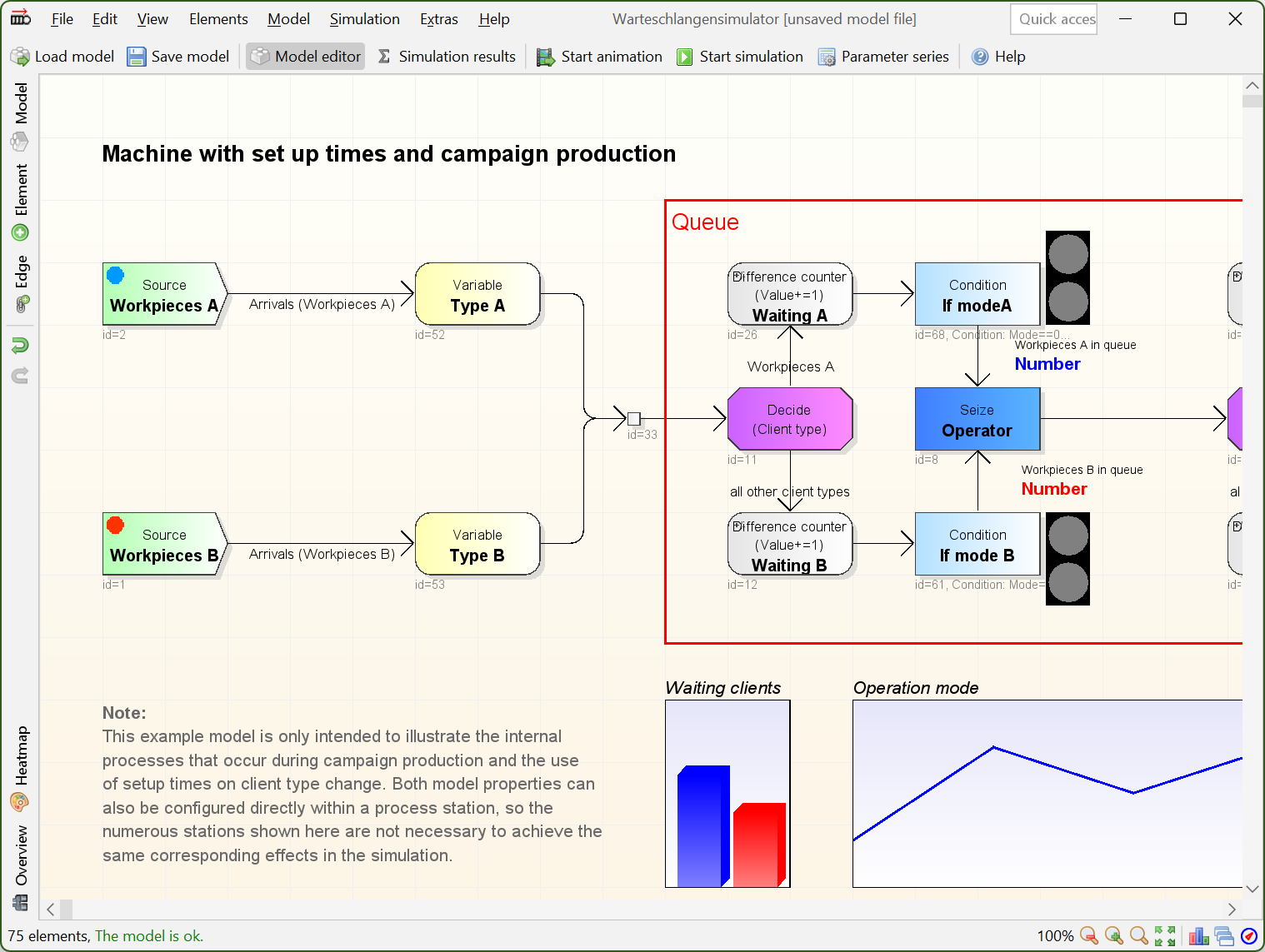
Modelling of queueing systems in the form of flowcharts
Complex production and logistics processes can easily be modelled for simulation in Warteschlangensimulator in the form of flowcharts.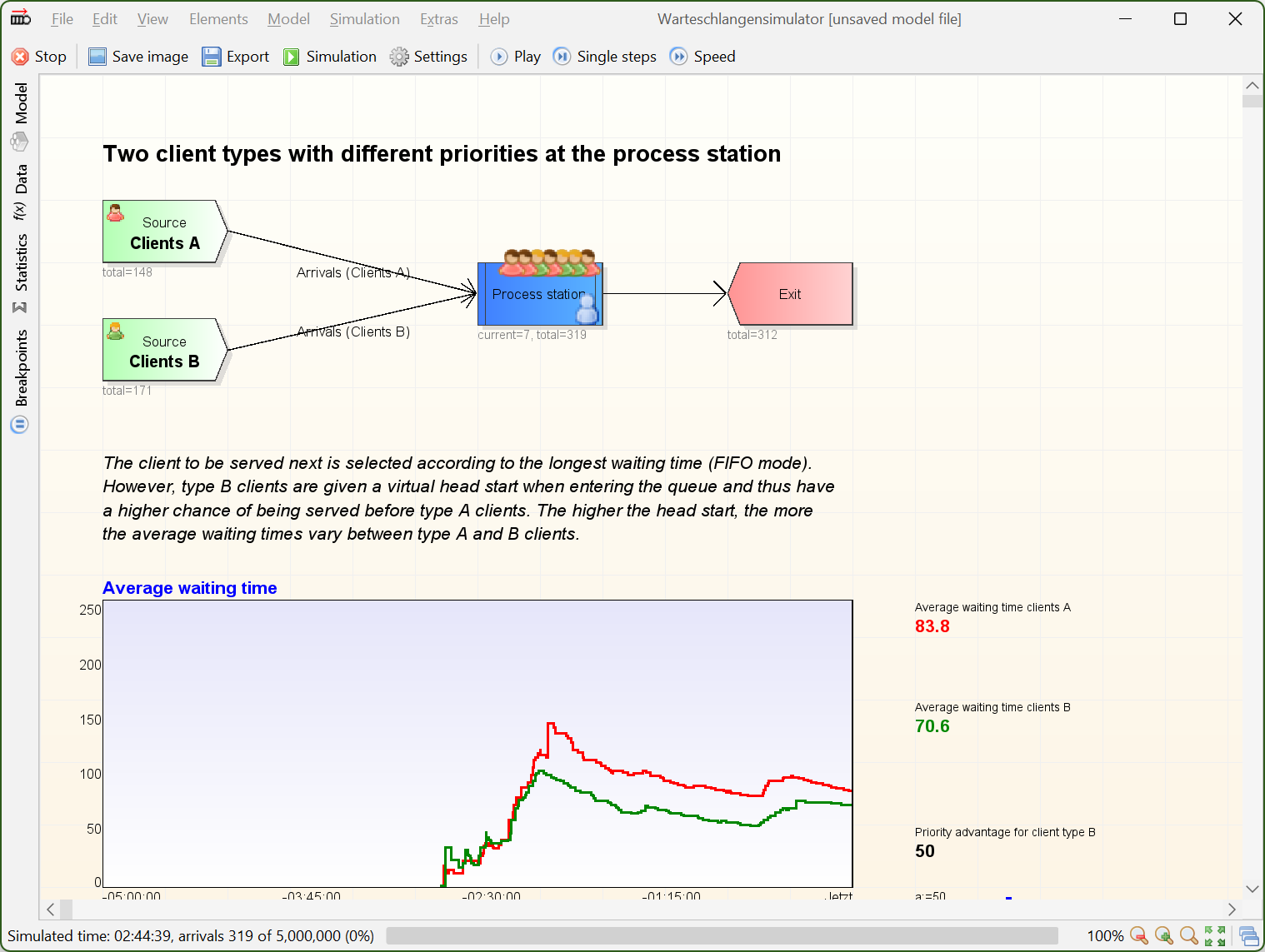
Animation
All queueing models created as flowcharts can be visualized as animation. During the animation the changes in certain values can be followed live (both in the form of text values and in the form of continuously updated diagrams). Certain station types can be used to directly intervene in the control system during a running animation.Debugging functions for interrupting animations and for displaying and changing values from within the running animation are also available.
See also video showing a running animation.
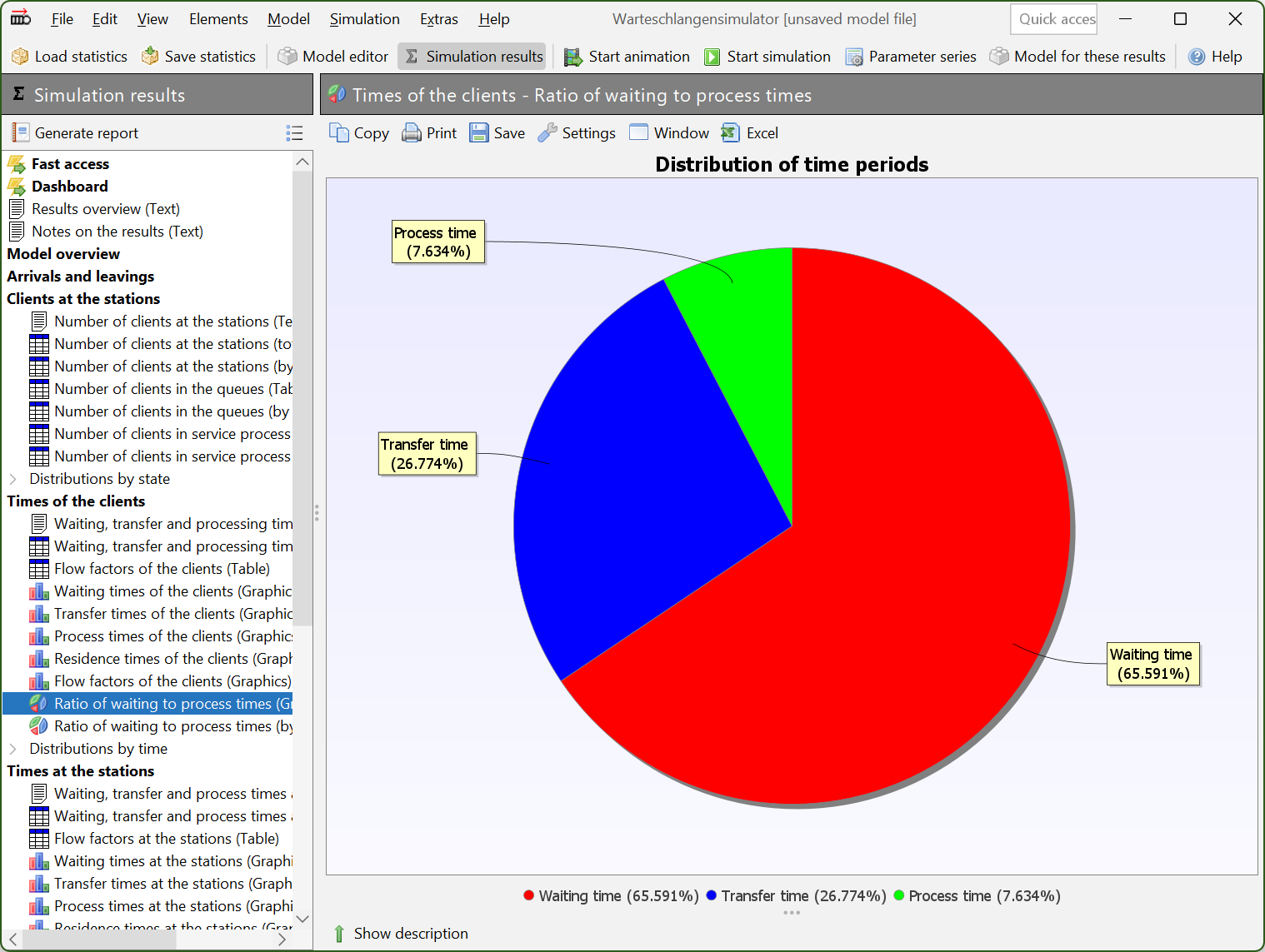
Statistics recording
During the simulation of a model, all relevant performance indicators (like waiting and lead times, inventory, resource utilization etc.) are automatically recorded and are available for evaluation when the simulation is completed. For easy further processing of the data, Warteschlangensimulator uses open file formats, but can also export e.g. tables in formats for common spreadsheet applications.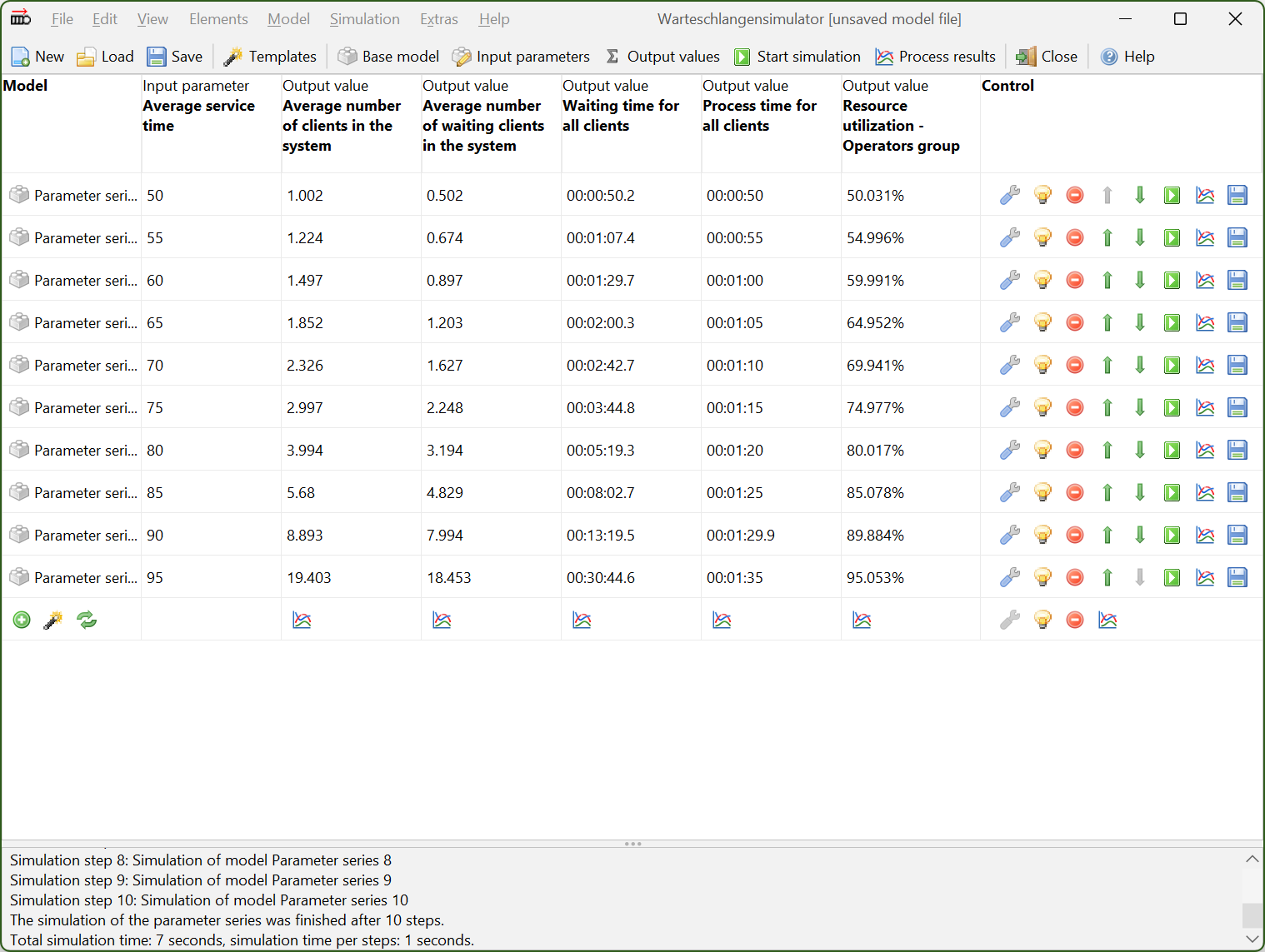
Automation of studies
To investigate the effects of changes in individual parameters, these can be varied automatically within a certain range and the simulation results for these parameter series can be displayed in table or graphic form.If it is already known which characteristic value is to be optimized and by varying which parameters in which range this is to be done, the optimizer built into Warteschlangensimulator can be used. In addition to the classical methods for the variation of the parameters, genetic algorithms are also available here.
See also video showing a parameter study.
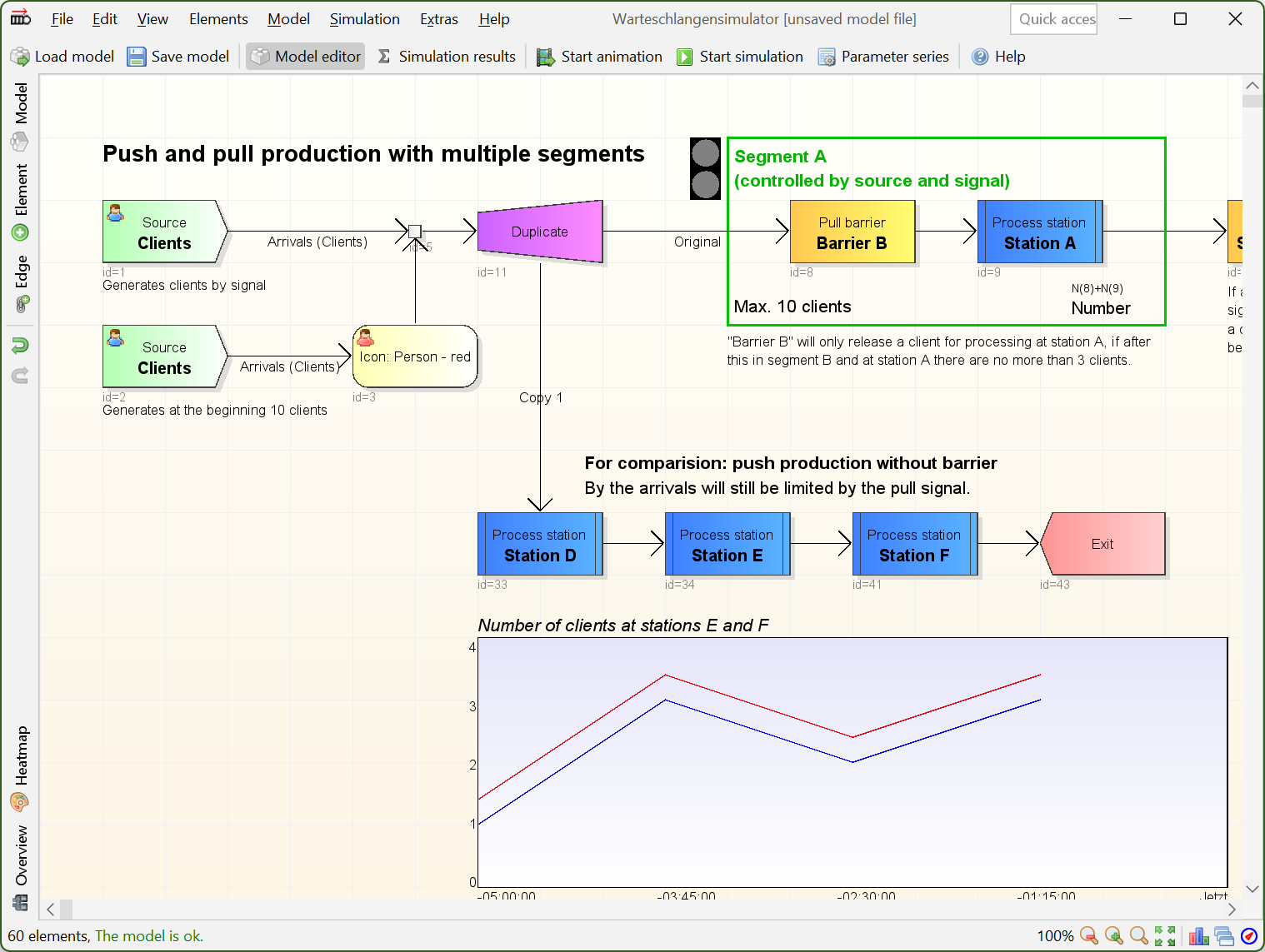
Queueing networks and complex control strategies
Branching and barriers can be modelled using complex rules that go far beyond the possibilities of analytical models. Even user-defined scripts can be used to delay or branch clients.Push/pull production, batching, choosing queues by conditions, impatience of clients, serving priorities, shift plans etc. can be configured with just a few clicks. Defining process logic by user-defined program code is not needed for most research questions, but is available if needed.
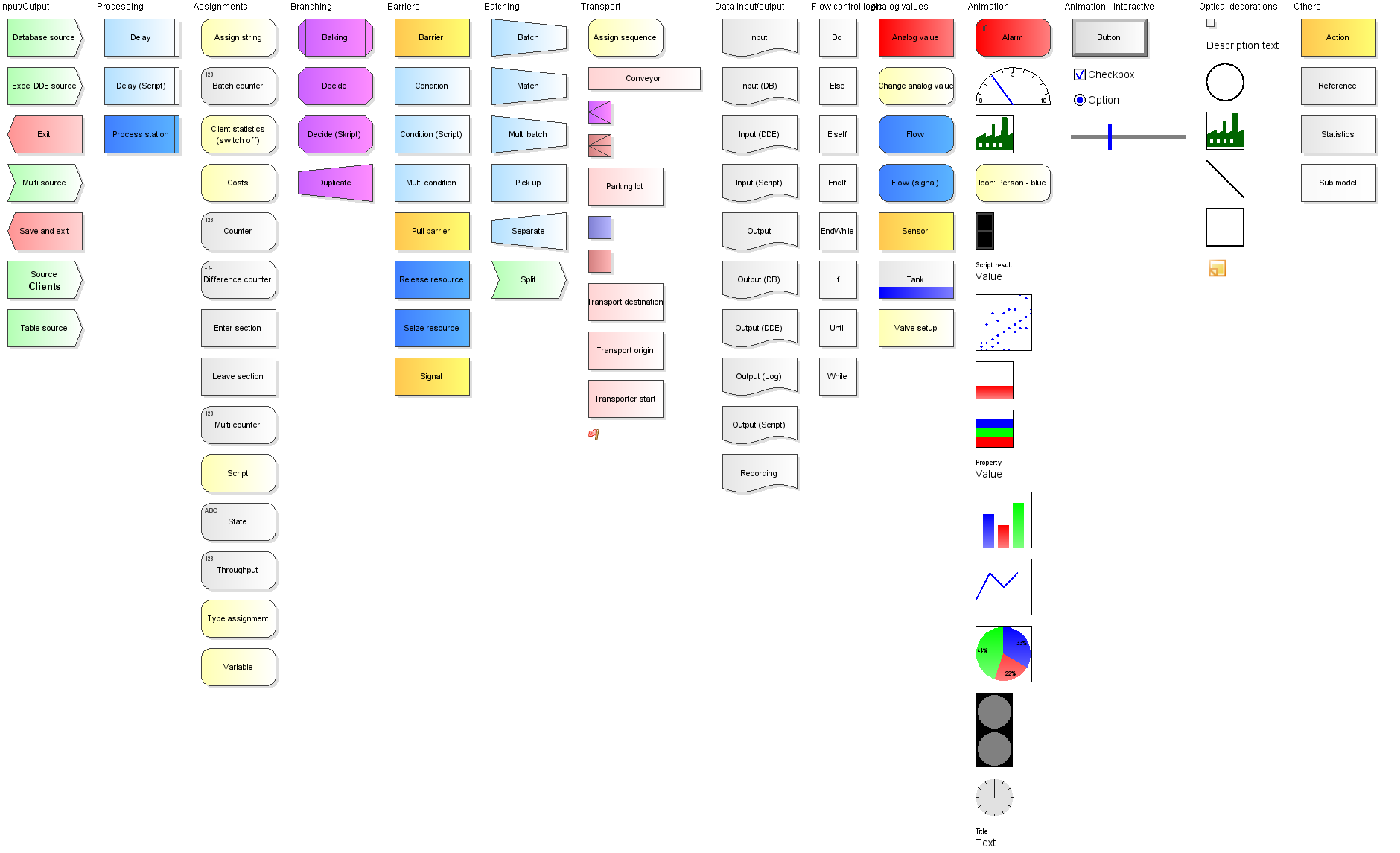
Modelling capabilities
Warteschlangensimulator provides more than 100 different template elements for creating queueing models.See also description of the station types.
Mathematics
- Supported probability distributions for modeling durations: 53
- Pseudo-random number generators for generating input values for the probability distributions: 4
- Available symbols in the formula parser for setting up your own calculation expressions: 175
- Recorded values for each statistical indicator: mean value, standard deviation, skewness, kurtosis, minimum, maximum, quantiles, histogram. Optionally, the Welford online algorithm can be used.
Command-line and client server operation
- Warteschlangensimulator can be started on a performant system in server mode. If a client installation is connected to this server, all simulations are performed completely transparently on the server.
- Alternatively, parameter series configurations can be saved and then executed via command-line on a calculation server without any graphical interface.
- Batch processing of all models in a folder can be started with just a single command. Python scripts for altering model parameters of a base model to generate many models for simulation are included in the installation package.
Videos
Tutorial: Creation of a simple model
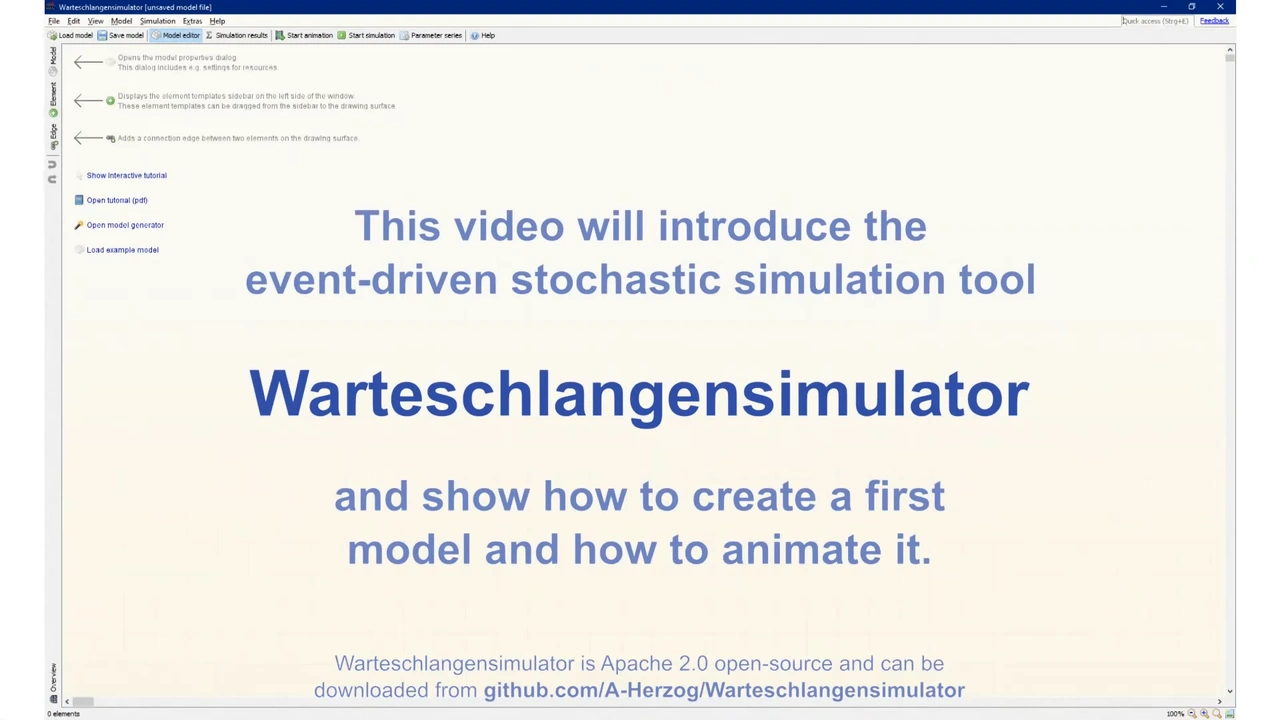
Animation of a larger model
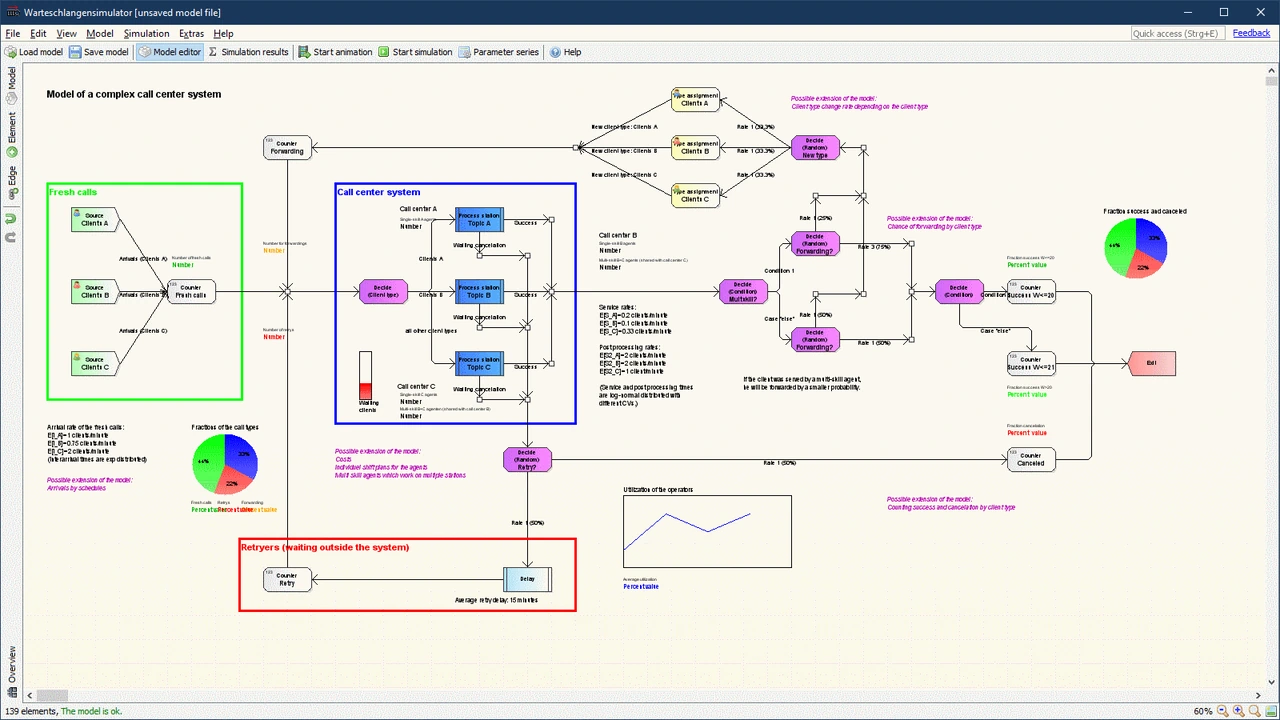
Running a parameter study
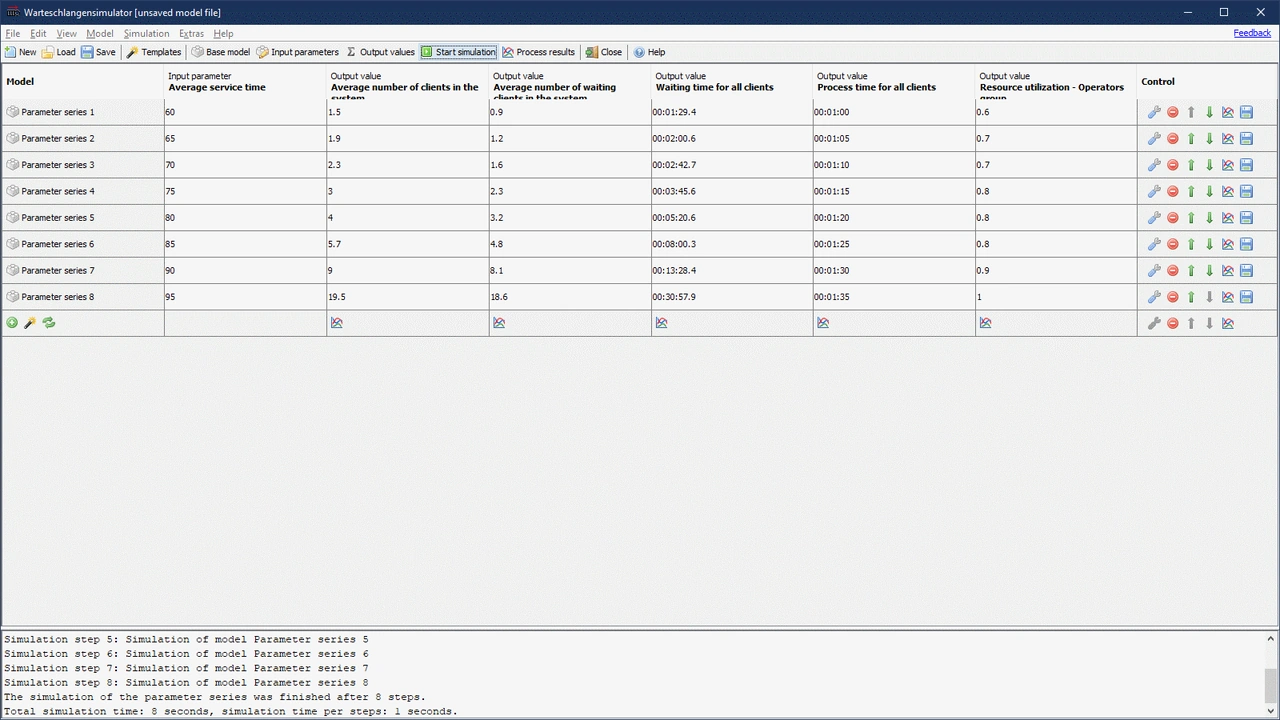
Support
Warteschlangensimulator comes with a complete English and German online help and user interface. Example models, interactive tutorials and pdf references are available from within the program.
In addition, many online resources are available:
Discussion forum
Overview
- Introduction slides for Warteschlangensimulator (pdf, English)
- Feature overview slides for Warteschlangensimulator (pdf, English)
Tutorials
- Short introduction to Warteschlangensimulator (pdf, English)
- Kurzeinführung Warteschlangensimulator (pdf, German)
- Tutorial in pictures (pdf, English)
- Tutorial in Bildern (pdf, German)
- Online tutorial (English)
- Online-Tutorial (German)
(All tutorial pdfs are included in Warteschlangensimulator download packages.)
References
- Station type reference (pdf, English)
- Stationstypenreferenz (pdf, German)
- Station type reference (English)
- Stationstypenreferenz (German)
- Glossary (pdf, English)
- Glossar (pdf, German)
- Scripting reference (pdf, English)
- Skripting-Referenz (pdf, German)
- Hotkeys (pdf, English)
- Hotkeys (pdf, German)
(All reference pdfs are included in Warteschlangensimulator download packages.)
Lecturer's guide
- Lecturer's guide (pdf, English)
- Informationen für Dozenten (pdf, German)
(The lecturer's guide pdfs are included in Warteschlangensimulator download packages.)
More information
- Textbook: "Simulation mit dem Warteschlangensimulator" (in German)
- Wiki about Warteschlangensimulator
- Digital Object Identifier (DOI) for Warteschlangensimulator:
Citing "Simulation mit dem Warteschlangensimulator" using BibTeX:
@book{herzog2021simulation,
title={Simulation mit dem Warteschlangensimulator},
author={Herzog, Alexander},
year={2021},
publisher={Springer},
location={Wiesbaden},
doi={10.1007/978-3-658-34668-3}
}
Publication list
A list of all publications on Warteschlangensimulator can be found on the Publication list GitHub Wiki page.